On the new website, you’ll find improved content, an accessibility tool to help make our website more inclusive, an account selector tool to help you find the right checking account, and easier navigation. You’re going to love it!
First Impressions
Right off the bat you may notice …
1. Our URL is now SecFed.Bank

One big advantage of the .bank domain is that ONLY a bank can register for a .bank domain. This significantly helps reduce the chances of website "spoofing" and other identity theft issues from happening. Many banks around the country have made the move to the more secure, and bank-only, domain and during our website update, we felt it was a good time to make the move as well.
2. Online Banking login has improved, and logging in to different services is easier.
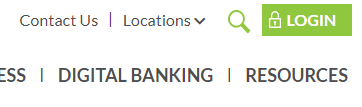
Select “log in” at the top of the page. The default setting is ready for your Digital Banking info (formerly called eBanking). Select the drop-down arrow to log in to SFSB Credit Cards, Elan Credit Cards, Trust Services, or Investment Services.
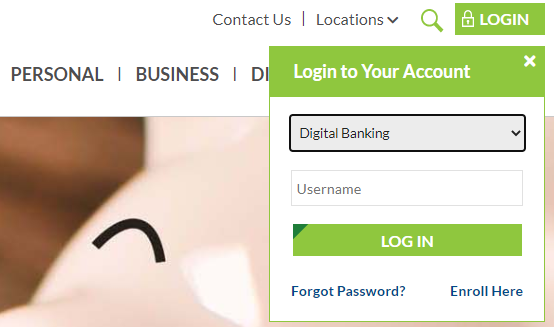

3. We’ve added convenient quick hit icons at the top of every page.
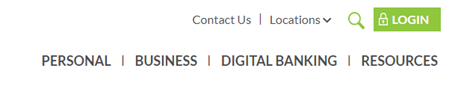
- You can change your background image by choosing a different photo thumbnail. Submit your own image for the chance to be a featured photo on our website.
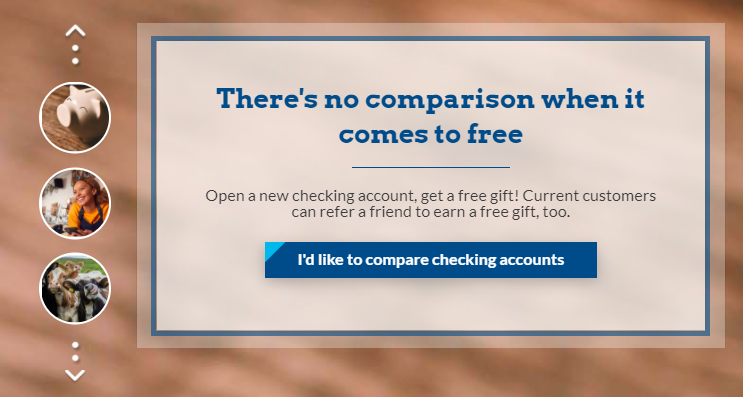
5. More quick hit icons to save you time have been added here.

- Find the right account for you with our new Account Selector tool.
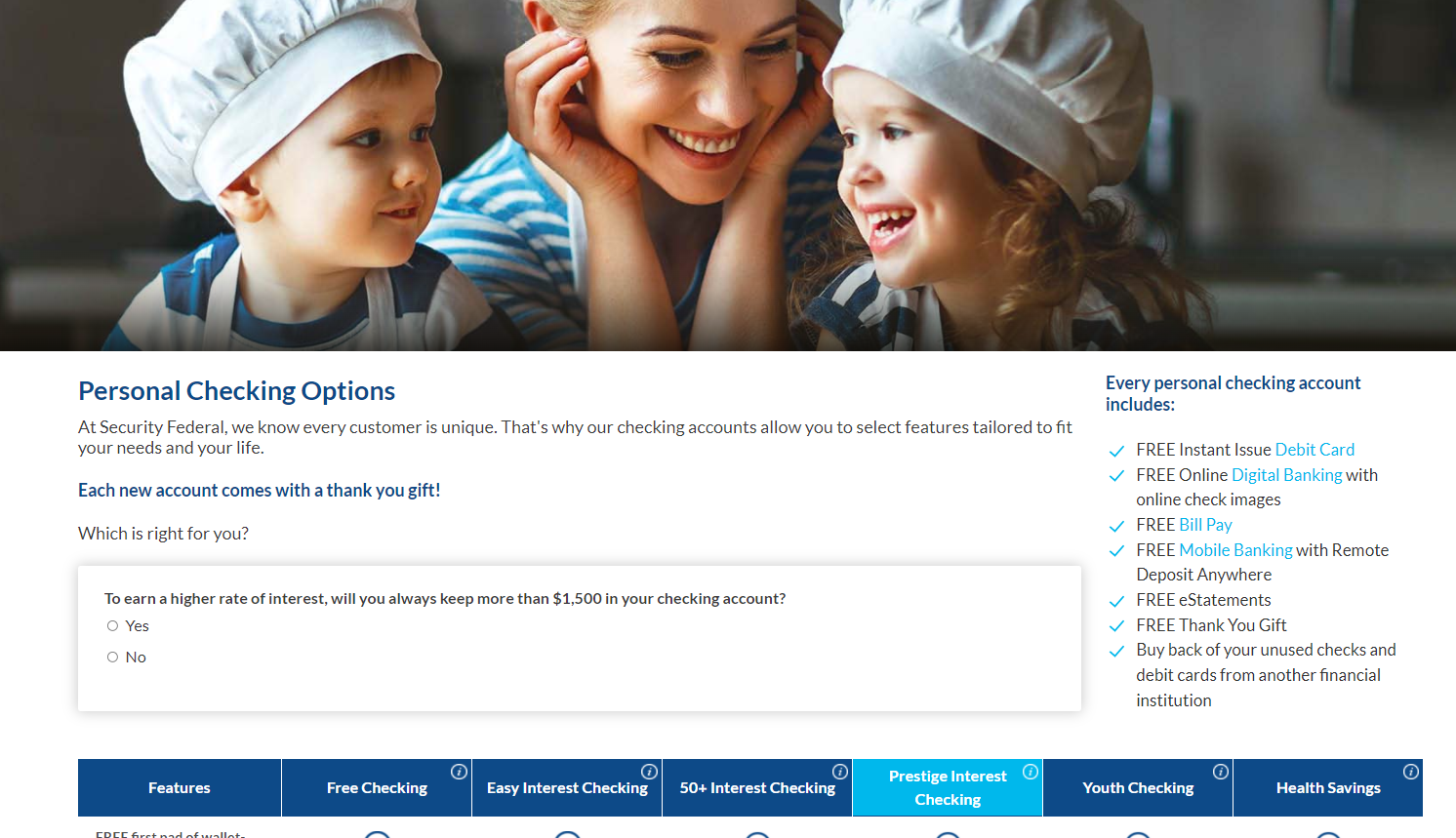
Where can I find …
You can always use the Search function if you’re having trouble finding something.
Still have questions? Please contact us at 574-722-6261 or stop in to the nearest branch location.